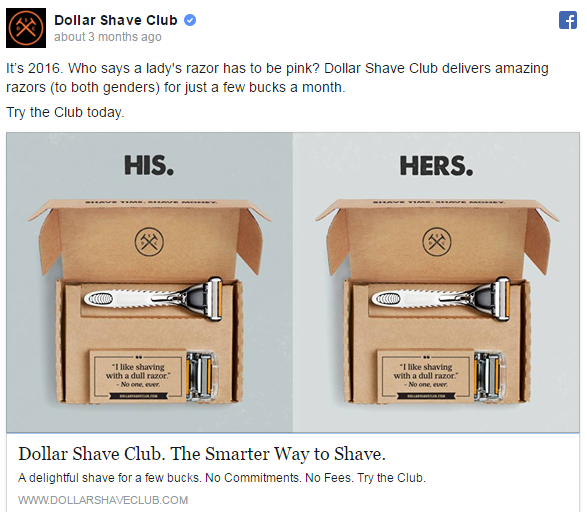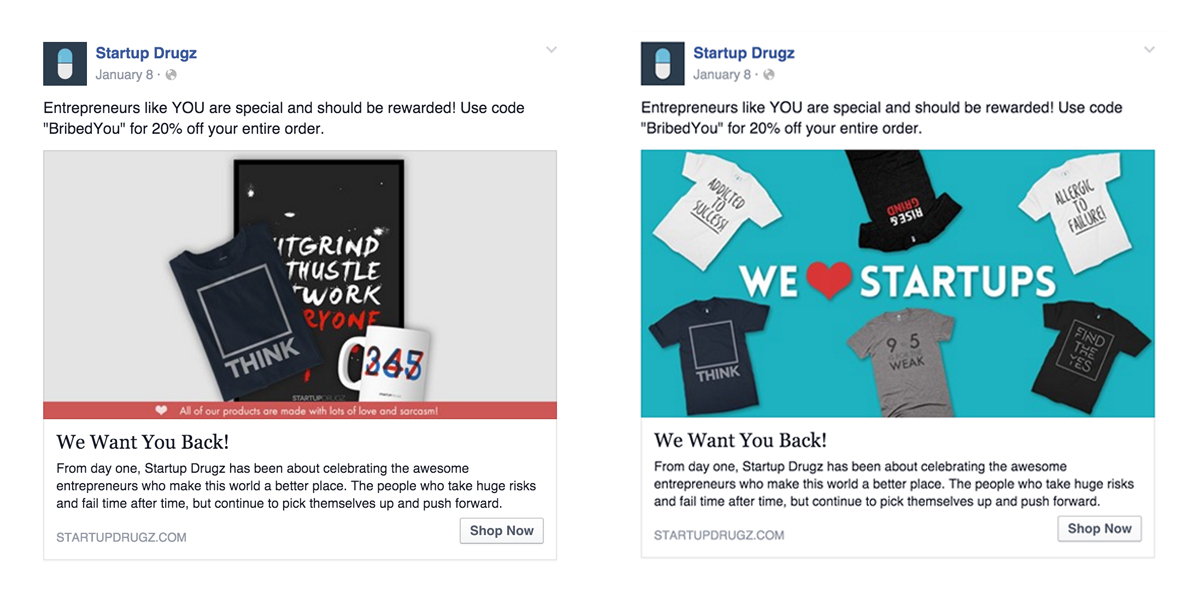Facebook is such a powerful advertising tool. It is effective for both fashion retail brands with robust Facebook pages and those who do not have active Facebook pages- as you can drive traffic to your site and bypass the Facebook page engagement. Facebook for fashion startups and growth stage e-commerce businesses can be especially confusing and overwhelming. I’m not sure why the user interface is still so complicated.
Fashion retail brands who are ready to launch Facebook advertising read on. This 7 day plan to launching your first Facebook Ad will ensure success the first time around.
Before you get started with advertising I need you to have the following done:
- A website that will convert.
- Branding guide so your ads will reflect your brand and website.
- A budget of at least $1,000 to get you going. Some people say you can test with $5 a day, I say your audience pool will be so small that $5 won’t get you far.
- A Business.Facebook.com account. This allows you to get into PowerEditor, AdsManager and add people to your backend.
- A Google Analytics account setup for your website. No, your Shopify analytics won’t cut it.
Day One: Decide What You Want to Market.
Is there a new product launch? A story about your brand? A piece of content that will add value to your customer? Never ever just have a brand promo ad without a strong reason why someone should care. Just launching a fashion startup doesn’t make any noise. You’ve got to give your audience the ‘what’s in it for them’ spelled out. When you are brainstorming think about: blog posts that add value, sale announcements, coupons and collection launches that tie into a festival, event or theme.
Action: Brainstorm the CTA (call to action) and focus of the ads.
Day Two: Who Are You Marketing To?
Facebook gives you so many options to target, but you have to be specific, just not too specific. Sounds difficult, but it’s not. You need to pay attention to the meter as you play with targeting. Use it to gauge how broad or narrow your audience is.
Action: Write down the profiles of your customers. Not just if they are a shopper or not, but the entire lifestyle. What cities do they live in – think national or global, not just New York or California. What other brands do they consume? These could be competitors or brands with complementary products. Trust me, the target of “fashionista” won’t get you far. Don’t forget language. Steer clear of income demographics, and targeting fans of big brands. It’s tough to track income and people who like big brands, like Gucci, don’t always buy Gucci. Gender segmentation, job titles and ethnicity can all be useful depending on what you are targeting.
Tip: If you are marketing a particular theme that’s only relevant in a certain region, then don’t market nationwide.
Day Three: Determine Your Spend Per Day & How Long Ads Will Run.
Like I said earlier, a small budget means not that many eyes are going to see your ads. And in fashion it’s difficult to compete with big players, so you need to go niche and direct dollars in a targeted way.
I suggest starting with one campaign (the action you want to take go to site or page), with two ad sets (two different target profiles) and two ads each. An ad is going to be the copy, image and CTA. Two ads per ad set allows you to split test. That’s a total of 4 ads. Start each ad set with $25/day, that’s $50/day. Run your first ads for 7 days so you can test to see what worked.
Action: Decide how many campaigns, ad sets and ads you will run with. Give yourself a budget.
Day Four: Choose Your Ad Types.
Within Facebook Power Editor you can post ads to Instagram, Audience Networks, Right Sidebar, and Newsfeed. You can also create lots of different kinds of ads: Single Image, Canvas, Video, Slider, and Carousel. The types I think you should be focusing on: Newsfeed with single ad, Newsfeed with carousel, Newsfeed with video. Video is such a powerful tool and its actually cheaper to do video ads since Facebook wants to compete with YouTube for video.
Don’t take your ad and resize it to Instagram, it’s a different platform. Instagram marketing requires different kinds of images, targeting and copy.
Action: Decide on what type of ads you will run.
Day Five: Design Ads.
For help with graphic design hop onto Canva or another design program and start to play with images, copy and placement. You can only have 20% of your image covered with text, so be mindful. Use high resolution images and make sure they are reflective of your brand.
Ad copy is the hardest. Especially when you only have so much space! Before you start adding copy to the ads on Power Editor, write it down on a word doc and attach the associated image. You have to be on brand, but there are some best practices around this. 1- don’t sound fake, your customers are smarter than that. 2- write conversational and to your customer. 3- don’t put too many exclamations, it’s too loud.
Tip: Spend some active time on Facebook looking at ads and ask yourself if you would buy from them. Advertisers are paying good money to get your attention, so analyze it.
Action: Create your ads!
Day Six: Produce Landing Pages.
Where are your ads going? This is where you lose people in conversion. Your ad looks great, but if a potential customer clicks on it the page they get to doesn’t entice them then you’ve lost the whole point of doing advertising. As you analyze your landing pages make sure your product copy, images, and site layout is optimal for conversion. When your ads launch you will see a relevancy score in Facebook Ads Manager. This score will tell you how relevant your ads and landing pages are. The higher the score the better.
Tip: Don’t send people to your homepage. It’s too general and vague. There should be a 1:1 relationship between the ad and the page they land on.
Action: Double check your landing pages and make sure they are relevant to each ad.
Day Seven: Launch with Intent.
In an ideal scenario you get at least a 1:1 correlation between dollars spent on ads and revenue on your site. You might see a higher or lower ratio depending on how well you execute. If this is your first time on ads, you are launching to test and improve. If you are a seasoned advertiser then you are aiming for low cost per clicks; under $0.30 per click and higher ROIs on e-commerce sales.
Don’t keep checking your ads every day. Give it some time to get going (5-7 days), then check. Keep tracking your ad performance each time, monitoring which ads are working best and iterating.
Tip: Use Google Analytics as your ultimate tool here to get a little deeper. Make sure it’s installed on your site and reporting tracking.
Action: Create a calendar to track your ad performance and use Google Analytics.
There you have it! Seven days to launching great Facebook ads. Of course this subject matter could go even further in depth, as there are so many nuances, but this gets you ahead of your peers as a fashion startup.
If you need help developing a digital marketing strategy for your fashion retail brand send an email to hello@scalingretail.com.
Syama Meagher is the Chief Retail Engineer at Scaling Retail. She works one-on-one with startups and growth stage business in sales, marketing, operations and merchandising. She is terrible at drawing and loves MS Excel and organization. Head to www.ScalingRetail.com to see all Scaling Retail can do for your business.